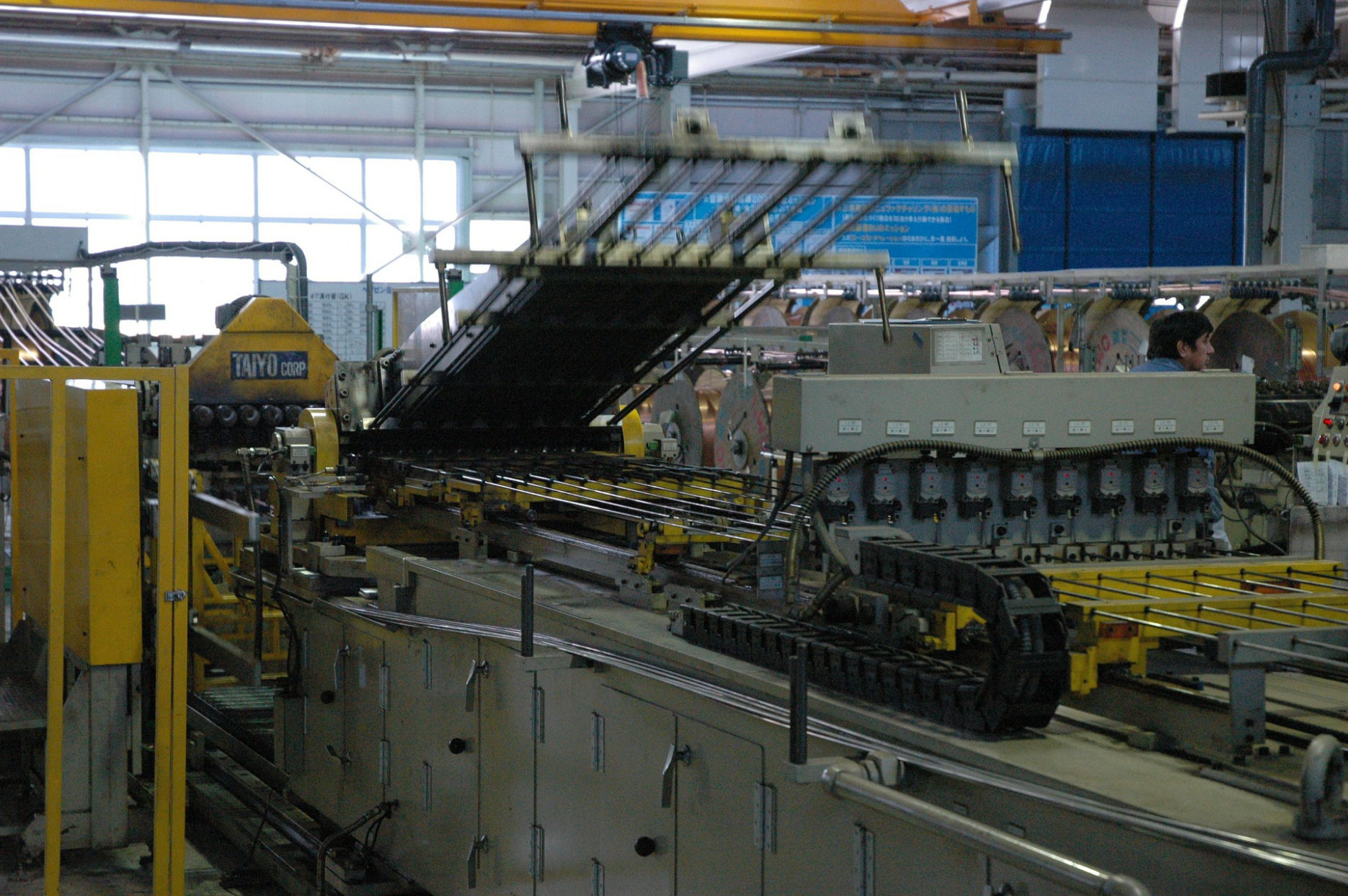Alere Manufacturing Modules

Order
The Order module generates the documents used to produce an item and manage its manufacturing process. A standard work order has information on what to make, the route used to make it, what material to use, how to configure it (if it can be built in different ways), and what lot/serial/traits go into making it. The work order also collects all the transactions used in documenting the process. When the need is to simply and quickly process a work order to make an item, the express order is used. Just enter the item to be made, add a quantity and choose where to issue the inventory material from. The work order is created, released, material issued, standard route labor posted, finished goods posted in inventory, and the order completed - all automatically.
Details & Features (528kb)

Route
The Route module is used to create and store the specific manufacturing methods of an item. Routes are one of the three key elements appended to work orders, the other two being material lists (BOM’s) and product configurations. A master route contains the route name and associated information, plus a detailed listing of the operation steps to be performed, their sequence, the work centers that will be used, and the standards for setting up and running each step.
Details & Features (516kb)

Machine
While the Order module defines what work needs to be done, the Machine module measures, records and plans manufacturing capacity. Manufacturing capacity is determined by the highest reasonable output rate that can be realized with the facility’s work force, equipment and vendors. Capacity is affected daily by a variety of factors including the number of hours per day each work center is available, the experience of the workforce, interruptions for machine repair or maintenance, and dates the facility is closed for holidays, vacations, etc.
Details & Features (332kb)